Gain new customers and save a lot of time? You can do that with Zapier in conjunction with COACHY. In this article, I want to introduce you to how you can use our integration with Zapier starting from the Deluxe package.
Connect External Shop Systems with Coachy
You don't use Digistore24 or CopeCart, but instead, have your own shop system and don't want to manually add new customers to COACHY? Use Zapier!
You can connect any shop system to COACHY via Zapier. Almost all major shop systems like Shopify or WooCommerce have an integration with Zapier. This way, you can set it up so that when a product X is purchased, access to a COACHY course is immediately created and Coachy also sends the access details.
You don't have to worry about anything else, and your customer receives further information about their product with videos, checklists, and more in the member area.
This is how it can look:
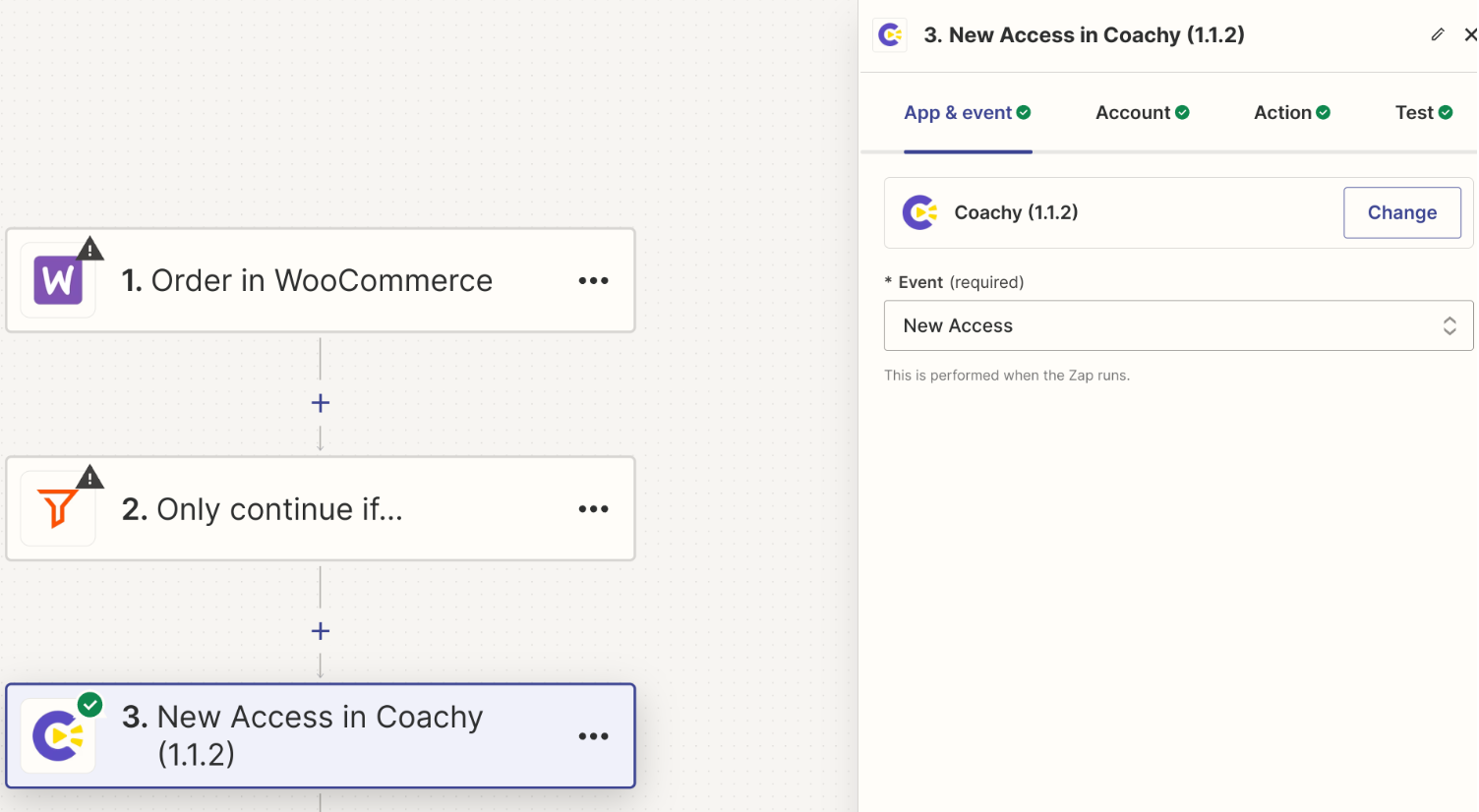
P.S. This not only works with shop systems but also with PayPal.
Connect More Autoresponders to Coachy
We offer direct integrations with major and popular email systems. However, it may be that we haven't integrated your provider yet. But that doesn't mean you have to change your email provider. Use a new COACHY access in Zapier as a trigger and then transfer the contact, including tags, via Zapier to your email marketing tool.
Enter New Customers into Your CRM System
Transfer new access to a course directly to your CRM system like Zoho, Salesforce, or Close.io - This way, responsible employees are always aware of the current situation of your customers, can identify potential needs, and schedule further actions such as a call.
Coordinate Additional Internal Tasks After a Course Access
Zapier can automate almost everything, which you can especially use when delegating tasks. Particularly in a larger team or with coaching sessions, many processes occur internally after a new customer gains access. And that's exactly what you can automate with Zapier. Here are some examples:
- Slack message that internal documents are being created, a welcome package for postal delivery is being prepared
- A Zoom meeting for the initial coaching with the customer is automatically scheduled
- Create an Evernote message
- Give the customer access to documents in a cloud
- Create a message on a Trello board
- Create an entry in a Google Sheet
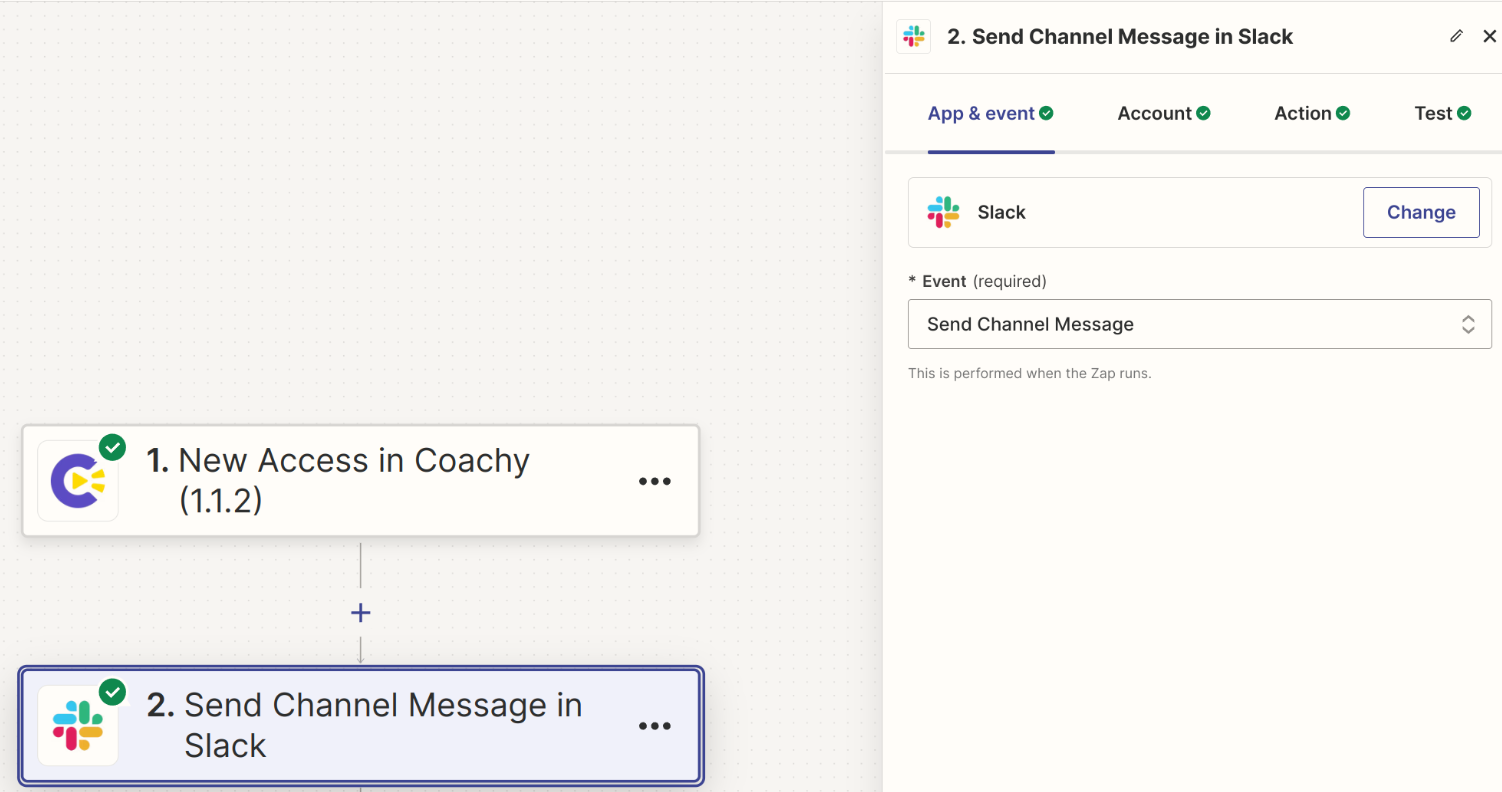
Make sure to leverage the potential that Zapier has with its integration of over 2,000 other tools.
Create a Coachy Access with Any Customer Action
Depending on the app, almost any action by one of your customers can result in the creation of a course access. Here are some examples:
- Visiting a website
- Opening an email
- Signing up through a Facebook lead ad
- Attending a webinar, Zoominar
- Adding or removing a tag in your email software
- Signing up for a newsletter
- Filling out a form or Messenger bot
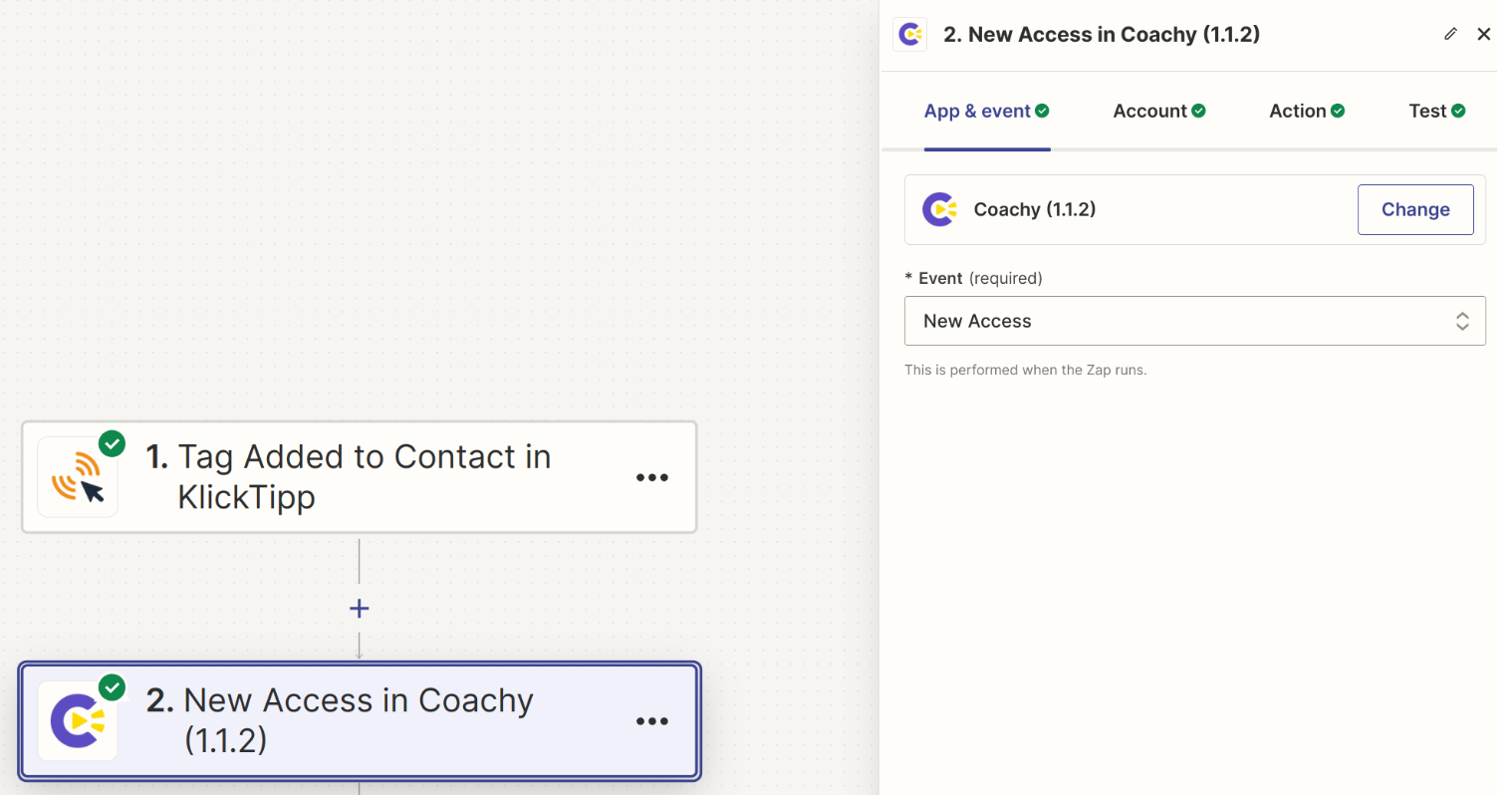
Be Creative
The possibilities with Zapier are limitless. One last example:
A company wants to go more digital and train their employees internally via COACHY. For this, they enter the employees' email addresses into a Google Sheet and use this as a trigger via Zapier so that each employee automatically receives their access details through COACHY.
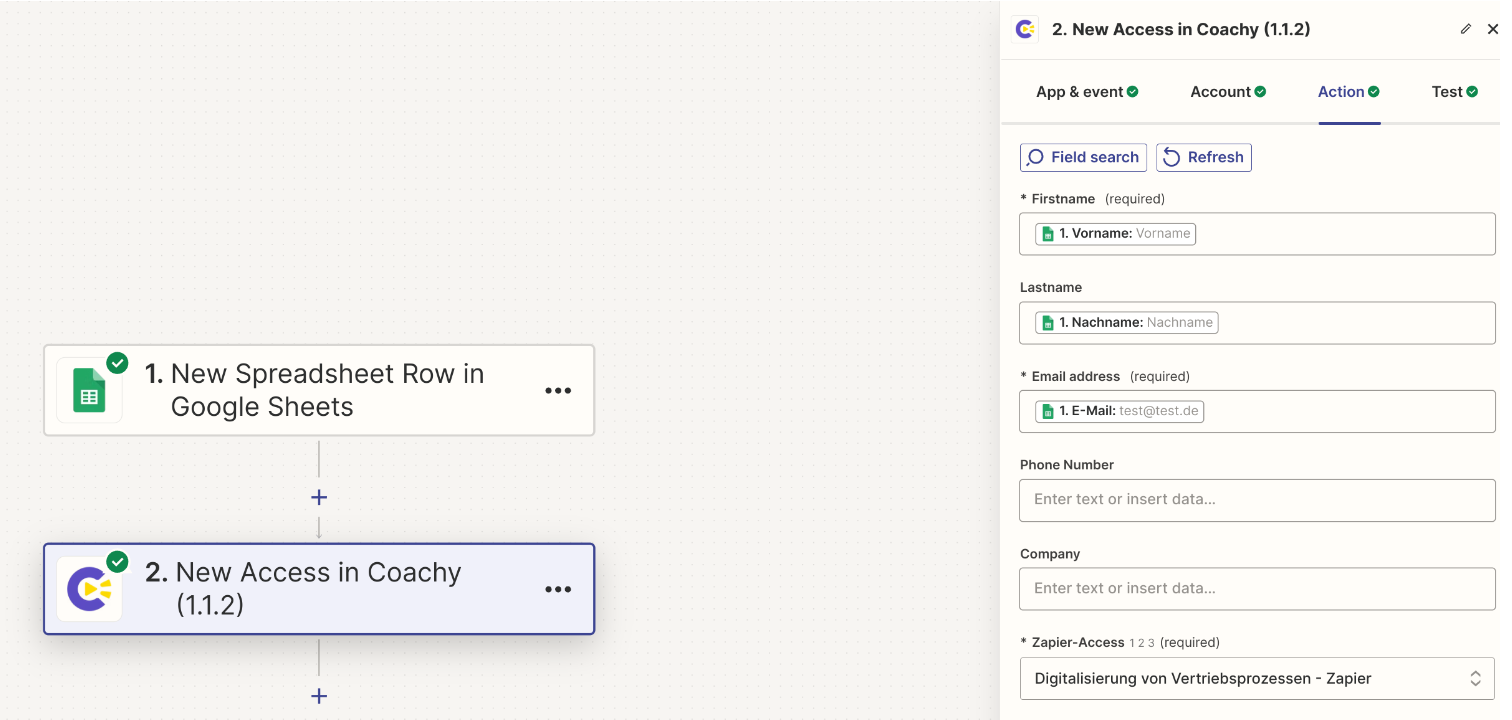
More Information:
Learn more about Zapier in our knowledge base and how to connect it with COACHY.




 25. October 2023
25. October 2023 
 Coaches
Coaches  Companies
Companies  Testimonials
Testimonials  Pricing
Pricing  Blog
Blog  About us
About us 


 More Articles
More Articles 
