Many online courses consist primarily of one form of media: videos. However, videos have a significant drawback as they only communicate in one direction, lacking subsequent learning assessment.
To address this and other issues, various forms of media should be utilized in online courses. A mix of different media forms makes for a better online course.
In this article, you'll find a small selection of various media forms that can be used in online courses:
Videos
Videos are rightly the most commonly used media type for online courses. The combination of moving images and sound makes videos the perfect medium for explaining concepts clearly.
But what does the "perfect" video lecture look like? For simpler topics, sitting comfortably in front of the camera and directly presenting your material is sufficient. The ability to see your face and emotions significantly enhances the quality and authenticity compared to audio recordings alone.
For more complex topics, it is advisable to support your lecture with visual components. Depending on the topic, this can be achieved through various methods:
- A classic flipchart integrated into your recording scene
- A presentation integrated into the video using video editing software
- Demonstration of the learning content (e.g., movement sequences in fitness courses)
- Display of supporting graphics
Tests and Exams
Assignments are a great way to ensure that your course participants have truly understood the learning content.
In COACHY, you can create multiple - and single-choice tests and exams at the end of each chapter to assess their knowledge.
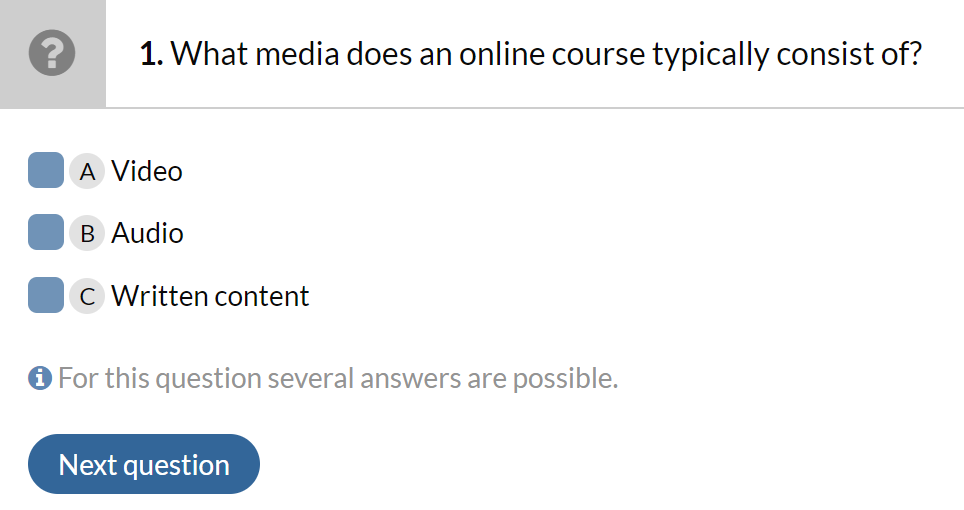
You can configure your course so that the chapters following a test are only unlocked once the test has been successfully passed. This ensures that participants do not begin new chapters before fully understanding the preceding content.
Additionally, you can set up notifications from your members area to alert you whenever a member completes a test. This allows you to personally review their performance and provide individual feedback if necessary.
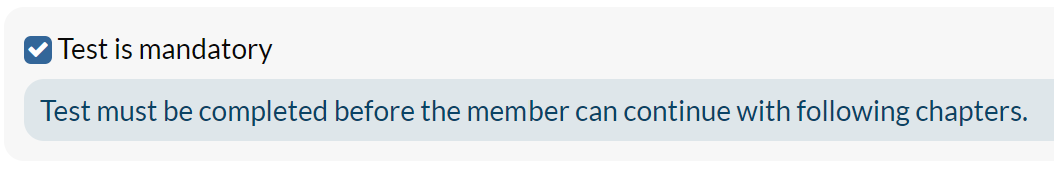
Additionally, the following option can be enabled for the test:
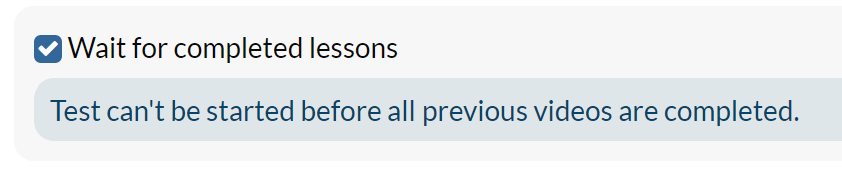
The test itself can then only be started once all previous lessons have been completed.
Certificates and Awards
Certificates and awards can greatly motivate your course participants by rewarding the successful completion of a course.
In your COACHY members area, certificates and awards are linked to tests and exams. A certificate or award is only generated and issued once all course tests are passed.
The certificate is automatically created and delivered to participants by your members area. You only need to set the content of your certificate once. Personalization with the participant's relevant data is handled automatically.
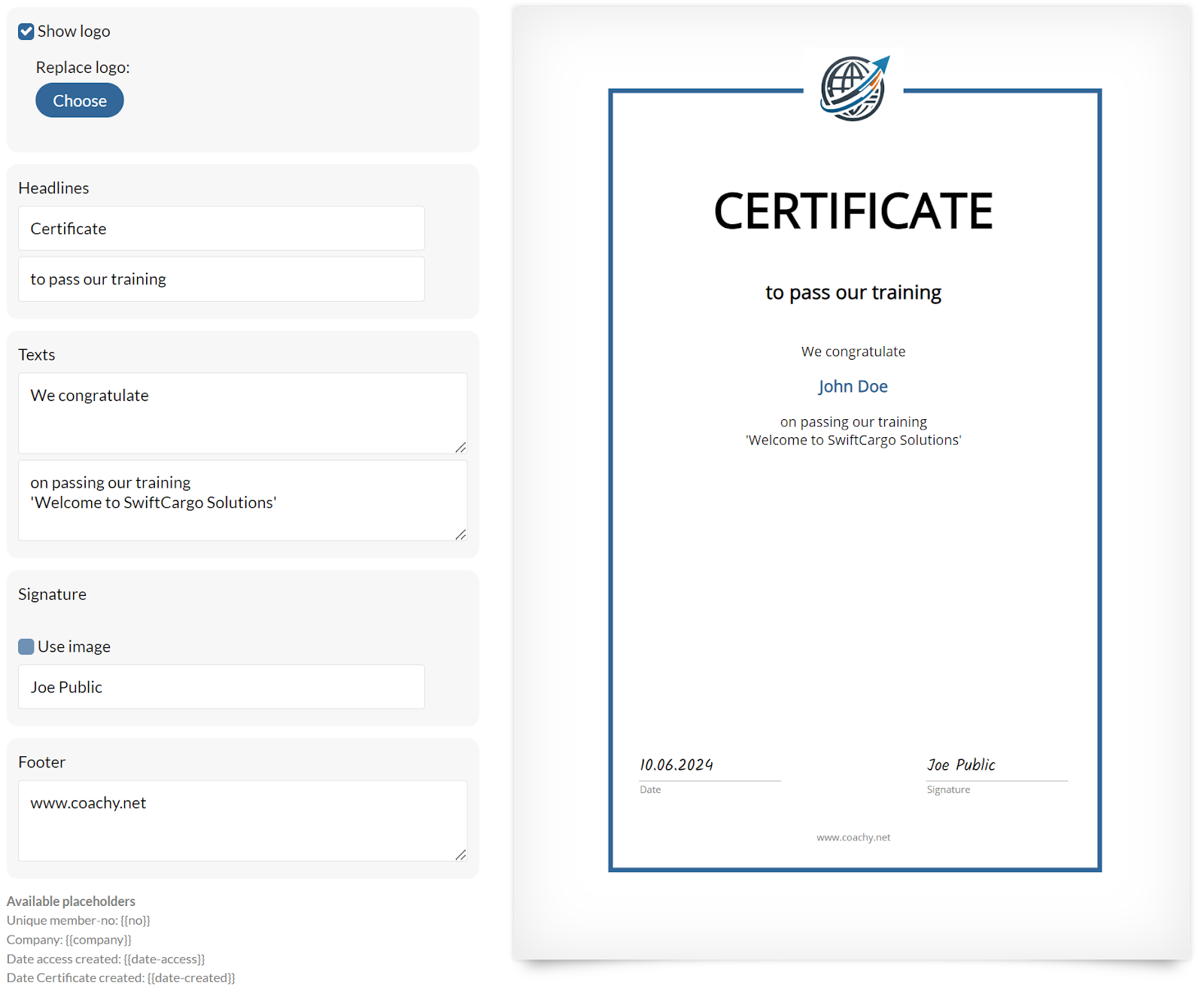
Surveys & Forms
Many course creators provide their participants with an email address or simple contact forms for communication. However, participants often face a "blank sheet of paper," which can be overwhelming and result in the contact option being unused.
Pre-made surveys and forms can easily overcome this hurdle. Participants can follow the prompts, reducing the effort needed to complete the forms.
This approach ensures you receive the information you need. Surveys and forms can significantly enhance your online course by enabling straightforward and targeted communication from participants.
For instance, you can use surveys to gather feedback on your course, identifying areas where participants struggle or where improvements can be made. If your course prepares for personal coaching, a short survey can ensure you receive the necessary information directly.
Tools like Google Forms or Typeform allow you to create flexible surveys and forms, which can then be embedded in your members area via iFrame. Learn how to do this here.
Live Calls
Live calls enable direct and immediate interaction between you and your course participants. With one-time or regular live events, you can offer the perfect complement to your course content.
Live calls can take place with small groups or in personal "one-on-one" sessions. Small groups are ideal for fostering interaction among participants, while personal conversations are recommended for more sensitive topics or issues requiring individual solutions.
Several tools are available for hosting live calls, with Zoom being the most well-known. Through Zoom, you can directly connect with your participants. To inform your participants about this option in your members area, you can add buttons to any text section in your COACHY members area that link to your Zoom room. Instructions on how to create a button in the text can be found here.
If you prefer to plan your calls more precisely, you can use tools like "Calendly." This allows your customers to book appointments directly, which are automatically synced with your calendar. Scheduling personal calls is thus fully automated.
Checklists, Handouts & More
Checklists, handouts, and other text-based materials are excellent for summarizing the key content of your course in an organized way.
These resources give participants a handy reference, especially after completing the course. They can also serve as valuable supplements during the course, helping to reinforce learning.
Examples of such materials include:
- Checklists
- Handouts (PDF)
- “Cheat sheets” with the most important information
- Questionnaires
- Graphic overviews
- Tables
- Comparisons
- Mind maps
In COACHY, you can easily provide these additional materials as downloads.Learn how to do this here.
You can also link these downloads directly to the relevant chapters and lessons of your online course, offering participants thematically appropriate supplementary materials during the course.
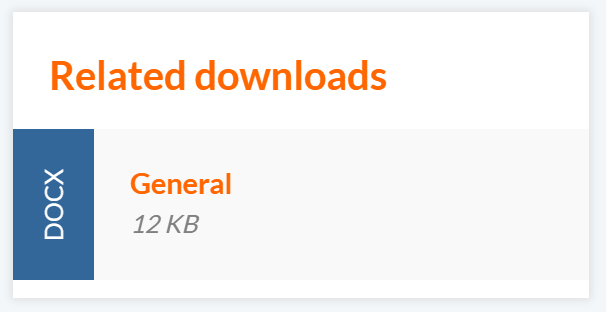
Comments
Do you want to provide your course participants with a simple yet effective way to ask questions about your lessons? Comments are the perfect solution.
You can easily enable the comment feature in your COACHY members area with just one click:
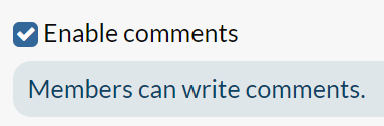
A comment section will then automatically appear under each lesson, allowing course members to leave comments. As the admin, you will receive email notifications about new comments, enabling you to respond directly.
Social Media Group
To provide even more opportunities for social interaction, consider using social media groups. This allows course members to connect and interact in familiar social networks outside the members area. You can also address questions and issues there directly.
In COACHY, you can link a group from Facebook, LinkedIn, Xing, or Telegram within your members area:
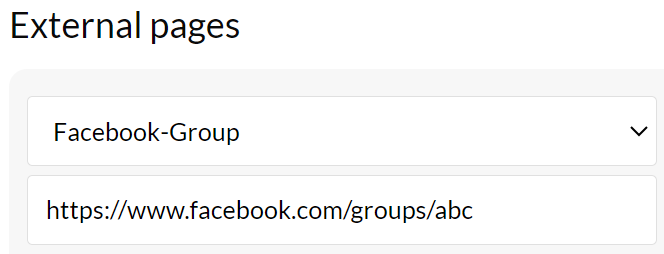
A link to this group will then be displayed in multiple locations within your members area (e.g., next to lessons).
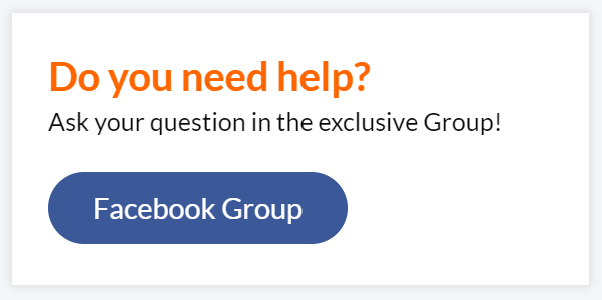
Emails
Emails can be a valuable addition to your online course, as they can support each step of the course thematically. This shows your participants that you are available outside of the members' area and motivates them to actively engage with the course content.
Using an autoresponder tool like Quentn or KlickTipp allows you to set up time-based automation for your emails. They can be sent automatically at specific times you define (e.g., a certain number of days after a course purchase). You can even have an email sent automatically upon the completion of a specific lesson. This way, your course is perfectly complemented by timely and relevant emails, greatly enhancing the overall experience.
______________________________________________________________________
As you can see, there are numerous ways to enhance your online course by using various media formats. This creates a diverse learning experience and ensures your course content effectively resonates with your participants. If you have any questions about these options or need help integrating them into your COACHY members' area, please don't hesitate to contact our support team.




 29. March 2024
29. March 2024 
 Coaches
Coaches  Companies
Companies  Testimonials
Testimonials  Pricing
Pricing  Blog
Blog  About us
About us 


 More Articles
More Articles 
